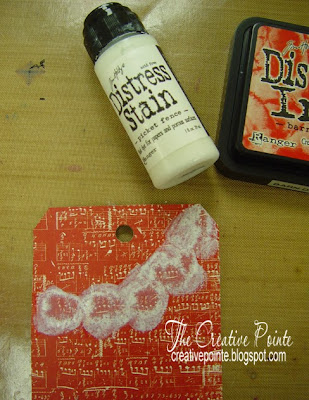Well, Christmas has come and gone for another year. I hope you had a wonderful day spent with loved ones. Today's Lone Wolf Designs Design Team post features projects geared to the next two holidays--New Year's and Valentine's Day--created with an easy masking technique using clear stamps from Lawn Fawn.
Here are the stamp sets I'm using--Bannerific and Sophie's Sentiments. These are the first Lawn Fawn stamps I've purchased and I can definitely recommend them. They are nice and thick, adhere well to an acrylic block and make a nice clear image. I did notice that the banner outlines are not that high, so when inking you don't want to press too hard, otherwise you'll get unwanted ink inside the outline. Other than that, they are a versatile addition to my clear stamp collection (of which my storage system for them is shown below).
Now, on to the projects! I'm going to demo a very easy masking technique, perfect for the banners in the featured stamp set.
To create the masks:
To make the masks used in both projects, you'll need clear acetate (an idea--reuse clear plastic packaging) and StazOn ink. StazOn will adhere to the acetate and not come off when coloring around the mask.
Stamp your image on the acetate, wait for it to dry and then cut out on the stamped lines.
After stamping my straight banner mask, I wanted to make one that curves. The easiest way to do that is (gasp!) cut your stamps! Now, don't worry, it won't hurt them. I just used my Tonic scissors to cut little slits along the bottom...not too far, just enough to allow the stamp to curve.
Once I had the curve I liked, I stamped it on acetate and cut out...just like I did with the straight banner.
For "tear free" masking, you must use a stencil adhesive. This allows the mask to adhere to (and release from) your paper. Just swipe it on the back of the mask using your finger...it dries fast, but make sure it's good and dry before proceeding.
To make the card:
Using white cardstock, place your mask on your paper and press firmly down.
Add color to the front of the card, right over your mask. Distress Ink and an ink blender tool work perfectly. I used Broken China and applied the ink heavily around the mask.
Once you have the color to your liking, pull up the mask...and see the banner! If you have some areas that aren't dark enough for you, replace the mask and blend more ink onto your card.
Next, stamp over the masked area. I used Faded Jeans Distress Ink. Don't worry if it's not perfect. If you have any white areas outside the stamped outline (like I did to the right), just take your blending tool and rub more ink on. I used Faded Jeans DI to stamp the sentiment in the banner and then embossed the card front.
Bring out the embossing with a darker ink lightly swiped over the raised areas.
To finish the card, add embellishments and finish the sentiment. The sentiment was stamped using Faded Jeans DI on white cardstock, trimmed and attached to card. I stamped the clock face and wings using silver ink on white cardstock. I slightly bent the wing tips for dimension and swiped Faded Jeans DI around the clock face. Each piece was added to the card with pop dots.
You can use the "Let's Celebrate" sentiment inside for a New Year's card or "Happy Birthday" for a card to use year round. For this card, I used both as New Year's Eve is hubby's birthday!
Here's another look....
To make the tag:
Cut or cover a tag with designer paper.
Do your recognize the paper I chose? It's from the Tim Holtz "Merriment" Stash, the same paper I used in my last Christmas DT project. This paper does double duty! I used a die to cut the tag and then punched a border along the bottom.
There are a few extra steps to masking on designer paper. For a placement pattern, stamp your design first, then add Picket Fence Distress Stain over the stamped area. This will take a few coats.
I used Barn Door DI as it blended in with my paper...just dark enough to see where to put the DS.
Once the Stain has dried, place your mask on the paper and press it down well. To cover the designer paper better, I used Distress Stain. Note: no matter how well you press down, there will be some leakage under the mask. Don't worry! It's an easy fix. Press out some Picket Fence DS onto your craft mat and with a small brush, pick up the stain and "paint" it over any stray colored stain.
Using Archival Ink, stamp on the design. I used Jet Black. You can stop here or go on with more details around your stamped area.
Here I used Vintage Photo Distress Ink and blended it on top of the banner to tone down the white a bit. I also used a Vintage Photo Distress Marker around parts of the banner to add depth. I stamped the sentiment using Archival Jet Black Ink.
Decorate your tag. I used flat lace, round doily, wooden heart (colored with Barn Red DS), heart button, diecut flourish (bedazzled with Stickles), frozen Charlotte doll (decked out with paper crown and sash), little "14" card (cut from the same paper stash) and a black metal key (adorned with a red gem) Ribbons were added to the top hole.
Here's another look:
I hoped you enjoyed this Lawn Fawn Stamp and Masking Technique Showcase! You can find most of the products I used below plus many more for your crafting projects at 25% Off MSRP at Lone Wolf Designs, LLC. All you have to do is join the LWD Discount Retail Sales Facebook group. If you haven't joined us yet, you're paying too much for your craft supplies!
(LWD Product Performers SKUs in red):
Lawn Fawn - Bannerific Stamp Set--SKU #LF339
Lawn Fawn - Sophies Sentiments Stamp Set--SKU #LF318
Tsukineko - StazOn Pad - Jet Black--SKU #TSSZ031
Tsukineko - Encore Pads Metallic Silver--SKU #TSUM012
Ranger - Archival Ink Pads - Jet Black -- SKU #DPAIP31468
Ranger - Distress Pads by Tim Holtz - Broken China--SKU #THTIM21414
Ranger - Distress Pads by Tim Holtz - Faded Jeans--SKU #THTIM21452
Ranger - Distress Pads by Tim Holtz - Barn Door--SKU#THTIM27096
Ranger - Distress Pads by Tim Holtz - Vintage Photo--SKU #THTIM19527
Ranger - Tim Holtz - Distress Stains Picket Fence--SKU #THTDW31246
Ranger - Tim Holtz - Distress Stains Fired Brick--SKU #THTDW29854
Ranger - Tim Holtz - Distress Marker Vintage Photo-- SKU #THTDM32731
Sizzix - Tim Holtz Alterations - Texture Trades Embossing Folders 2pk. - Steampunk Set--SKU #SXTH657195
Tonic - Tim Holtz Non- Stick Micro Serrated Scissors--SKU #TO817
Ranger - InkBlending Tool Handle and
Replacement Foam Ranger - Ink Blending Tool--SKU #RIIBT23616
Advantus - Tim Holtz - Ideaology - Paper Stash - Merriment--SKU #AVTH93100
Stampers Anonymous-Tim Holtz Cling Mounted Stamps-Mini Classics-- SKU #STCMS062
Sizzix - Tim Holtz Alterations - Tag Bookplate Die--SKU #SXTH656938
Acetate or transparency piece
Acrylic Stamp Block
Delta Stencil Adhesive
White cardstock
Stamp Set--Hampton Arts "Time Pieces"
Stamp Set--Hot Off The Press "Flights of Fancy"
Stamp Set--Martha Steward Alphabet
Border Punch--Martha Stewart
Small paint brush
Foam dots
Various embellishments & ribbons
Foam dots
Various embellishments & ribbons