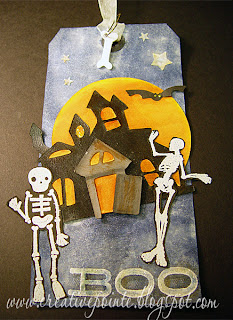If you've popped over from the "Card A Day Blog",
Welcome!
I hope you look around and see what else I have for you.
(If you love to make cards and are looking for inspiration,
A variety of talented designers put up a new card each and every day)
Tomorrow (October 28th) I am the featured designer over at CADB and I have a Christmas card that features a paper pieced ornament. If you have never tried paper piecing, it's an easy way to get a beautiful, one-of-a-kind element. If you have an electronic cutter, it's even easier! For this card I used Sure Cuts A Lot (electronic cutter program) and this SVG file (available from
Cut and Create):
Because SCAL features "what you see is what you cut" on your computer screen, it's very easy to use up your scraps. You simply place your papers on the mat and make one pass at cutting.

TIP: The other thing I like to do when paper piecing is make each layer "pop" by shading and/or highlighting. Lately I've been doing that using Distress Inks and a water pen. I simply press the DIs onto my craft mat and pick up colors with the water pen. Then I shade onto the paper. So, how do I choose what ink colors to use? Having all your Distress Inks placed onto a swatch sheet (which you can get from Ranger
HERE) makes it easy. I simply hold up the paper I'm going to use to the swatch sheet and make the best match. If there isn't a close match, Vintage Photo is my "go to" ink for shading.
Here's how I created the card:
1. I cut the SVG file using a white base, scrap Christmas Paper for ornament, scrap green for oval, scrap red for bow and letters and scrap gray for cap. (If you're not able to use SVGs, use a comparable diecut.)
2. Shaded around edges of ornament shape and oval frame with Distress Ink (Peeled Paint). Shaded around bow with DI (Walnut Stain) and shaded bottom of cap with (Black Soot) DI.
3. Adhered all pieces of the ornament together. Used Stickles to add sparkle to letters (Fired Brick), cap (Silver) and ribbon (Rock Candy).
4. Cut piece of ivory CS and stamped background using Shadow ink.
5. With scrap strip of the same red CS used on bow and letters, I punched the border the width of the ivory CS. Adhered to ivory CS and then attached ornament element.
6. Cut bracket element out of patterned paper using this SVG file, (available free
HERE. Again, if you are unable to use SVGs, use a comparable diecut or hand cut) Attached the top two layers to this element and then adhered to green cardstock that had been folded into a card.
7. Added gems.
Supplies:
Cardstock: green, ivory, red, scraps for ornament
Patterned Paper: DCWV "Cream & Green Holly"
Stamps: Hero Arts Flourish Background
Ink: Hero Arts Shadow Ink "Soft Sand", Distress Inks--"Walnut Stain", "Black Soot" & "Peeled Paint"
Die cuts: "JOY Ornament" and "Bracket Element" SVG s, both from The Creative Pointe
Punches: Martha Stewart border punch
Stickles: Distress "Fired Brick" & "Rock Candy", "Silver"
Adhesive: ATG
Misc: Gems
Electronic cutter: Cricut and SCAL software
Entered into the following Challenges: