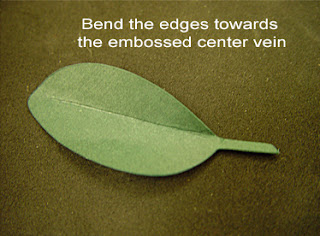"Let Heaven & Nature Sing"
Yep, I actually finished another challenge entry for Outlaw Women Scrapbook Emporium's Christmas in July Event! I had hoped to get a couple more done but time is running out...all entries are due tomorrow. And since I like to share how I make my entries, it takes a little more time to complete each one. Oh well, I think I did pretty good with all the entries I DID manage to create.
This challenge actually came from the lovely Linda Ledbetter over at STUDIO L3.
Here's how I made my ornament with the challenge requirements in blue.
1. First of all it had to be an ornament. And you had to use one die cut. I had modified this SVG frame file from one PENNY DUNCAN had created last year. So I put it to use again. I cut the top frame (with the oval cutout), a complete frame (for the back) and an oval a little larger than the cutout from a recycled cereal box. I used SCAL and Cricut's deep cut blade. Here's how I made my ornament with the challenge requirements in blue.
2. I then cut two pieces of the aluminum duct tape (same stuff I used in creating the STEAMPUNK CHRISTMAS CARD) and placed the pieces side by side into the Cuttlebug snowflake embossing folder then ran it through my Texture Boutique.
3. I applied each piece of embossed foil tape to one half of the ornament top. I trimmed the excess foil away and snipped the corners. Using my bone folder, I pressed down the foil so that it laid flat on the chipboard.
4. I took Sailboat Blue and Silver Mixative Ranger Adirondack Alcohol Inks and applied to the foil.
5. I centered and glued the angel Designer Paper to the oval piece of chipboard. I then hot glued the oval to the back of the front piece.
6. Now the fun part: embellishing! First I made a tiny rosette by cutting a strip of aluminum duct tape in half length wise and sticking it to blue cardstock. I then scored and folded like normal. Using the distress inks I colored pearls blue and added to the rosette and the two silver flowers. I took small pieces of greenery and first painted them with silver acrylic paint and then added Clear Rock Candy Stickles on top. I created wire twists with blue beads on the end. On a strip of white cardstock I stamped the sentiment in blue ink and then shaded with Pumice Stone Distress Ink.
At the top of the ornament I added a silver snowflake spangle and another alcohol inked pearl.
7. I finished the ornament front by hot gluing silver cording around the opening and adding white Perfect Pearls to the angel's wings.
8. To finish, I embossed two more strips of duct tape and attached to the back piece of the cereal chipboard frame. I applied the alcohol inks in the same manner as the front and hot glued the two pieces together. I used a punch to make a hole at the top and added a thin silver cord for the hanger.