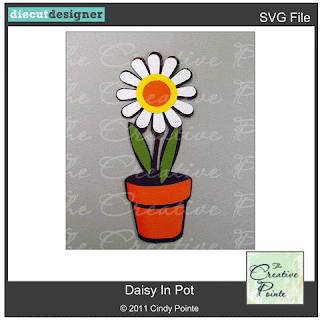This is the first (and won't be the last!) of border sets that I've created. It is very versatile, judging by what Team Members Bonnie and Vicki came up with!
Take a look:
Bonnie used the round mat on her card. Isn't it gorgeous?
It looks so elegant and rich.
Get all the design details for this card on her BLOG.
(While you're there, be sure to look at all of the wonderful cards Bonnie makes!)
Below you'll see that Vicki used the same border set but instead she went "rustic" with it and created this awesome cowboy tag!
Can you believe it's from the same set?
Be sure to check out Vicki's BLOG for the details. And again,take a look at the other things she has over there. She's new but she's gotten shout outs from Gingersnap Creations and The Graphics Fairy!
Okay, so here I've shown you how one set can be used in two completely different design themes. But wait! There's more. Stop back tomorrow to see the same set, the same Creative Team Members and two NEW projects!
If you're interested in getting the "Princess Border Set" for yourself, you can purchase it at: